Two commands to keep your cPanel server healthy!
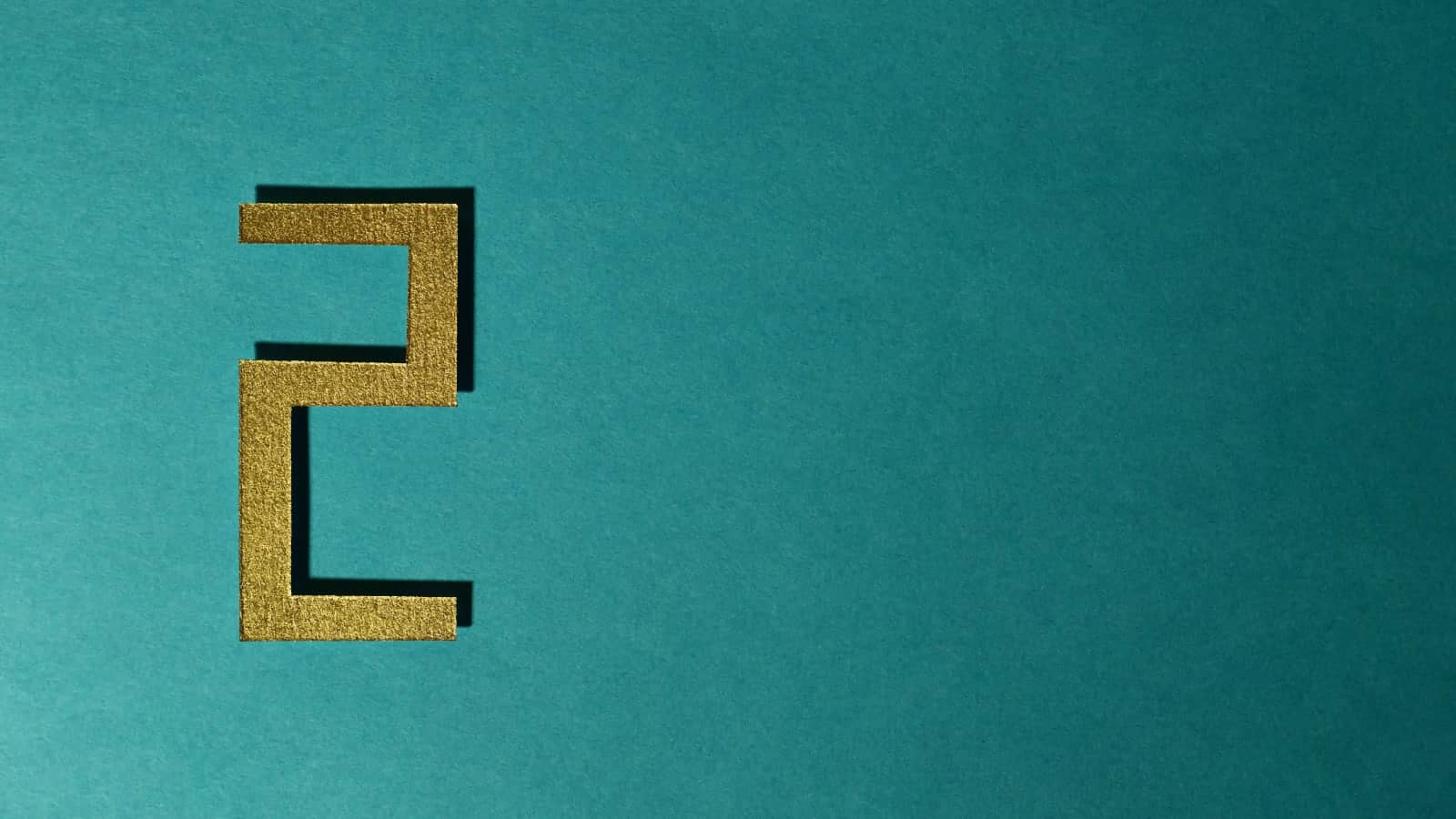
Updating servers takes some planning. And when it comes to updating production servers, we all get scared or wonder when to schedule them.
All this can be tricky, and it can lead us to mess up or simply forget.
So this post is a reminder to myself and to all sysadmins like me — if you’re running servers—cPanel, Plesk, or any kind at all, figure out the bare minimum you’ve got to do to keep them updated.
Here’s my thing, take a snapshot. Both AWS and Azure let you take these fast. I find AWS friendlier and quite straightforward for taking one.
Then, simply run these two commands. cPanel runs on Linux, so all you need is to run them and then confirm any prompts—that’s it. Updates get installed real quick and are robust.
Update the system — kernel, libraries, services, daemons, and core packages:
dnf update -yThis tells the server to check for and install all available system updates. dnf is the package manager used by AlmaLinux, Rocky Linux, and CloudLinux — it handles installing, updating, and removing software. The -y flag means “yes to all prompts,” so it runs without interruptions..
Update cPanel — WHM, cPanel UI, managed services, internal tools:
/usr/local/cpanel/scripts/upcpThe upcp script is cPanel’s own update tool. You run it, and it goes off to fetch and install the latest cPanel and WHM updates — fixes, improvements, security patches, the whole lot. No extra steps—it just handles everything.
Most of these updates fix security holes — things that are publicly known, and being exploited. So not updating is a risk, plain and simple.
Remember, once all is done, do a graceful reboot:
rebootAnd that’s all there is to it—two commands, complete peace of mind!
Yasser Masood
Yasser Masood is a partner at Spiderz. He co-founded Spiderz in 2002 in Dubai, some twenty three years ago. His area of expertise is Brand development and Web technology. You can reach him by writing to yasser@spiderz.com.